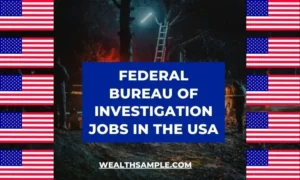Whenever a position has been filled up, recruiters tend to remove a job posting from LinkedIn.
That is, to prevent people from applying to job positions that have already been filled up, then the job should be removed.
Besides, your job post will be automatically removed after 6 months of posting it.
When a job post has been removed the billing for your post will stop if it is a promoted job.
LinkedIn, being one of the most career-centered and career-optimizing social networking platforms allows you to remove your job post.
Also, it is a great platform that links service seekers to service providers.
Besides, it also allows for social interaction and increases a person’s network base.
Likewise, you can actively get access to different digital services on this great platform.
To achieve this you can simply subscribe to make a job post on the platform.
But, a job post can be removed on LinkedIn if;
- The slots for the persons needed have been fully occupied.
- The duration in which the service is needed has passed.
- The overall response to the job post is not encouraging.
- The posted time has exceeded 6 months.
However, most job posters are always struck with the question of how to remove a Job posting from LinkedIn.
To get a detailed answer to this question, sit back and read with me.
How to Remove a Job Posting from LinkedIn
Removing a Job posting from LinkedIn can be achieved without stress either with your desktop or mobile phone.
How to Remove a Job Posting from LinkedIn with Your Desktop
- First, click the Jobs icon at the top of your LinkedIn homepage.
- Then click on Manage job posts.
- After that, find the job you wish to close.
- Also, click the More icon to the right of the title.
- Likewise, click the Manage Job icon from the menu that appears.
- Yet, click the Close job button.
- Ultimately, confirm that you will like to proceed with closing the job by Close job
Yes, it is that easy. With this, you have been able to successfully remove your job posting if you are using a desktop.
How to Remove a Job Posting from LinkedIn with Your Mobile Phone
You might be working on the phone and you wish to remove the job you have posted already.
All you need to do is to follow the steps below:
- Firstly, tap the Jobs icon.
- Next, tap the More icon next to the search bar.
- Then tap Manage Jobs.
- Hence, find the job you wish to close.
- After that tap the More icon to the right of the title.
- Also, tap Manage Job.
- And then tap the Close job button.
- Ultimately, confirm that you will like to proceed with closing the job by tapping Close job.
Immediately you remove the job post the post will be removed from search results.
Also, applicants will no longer be able to apply for the job since it has been removed.
However, you will still be able to review the applicant list for the closed job post even after removing the job post.
Check other LinkedIn tips
[catlist currenttags=yes numberposts=100 excludeposts=this]
Frequently Asked Questions on How to Remove a Job on LinkedIn
Q: Can I remove a Job Posting on LinkedIn?
A: Yes, you can remove a job posting on LinkedIn.
The job post can be deleted from your LinkedIn profile or a LinkedIn company page.
You should note that when you delete a post from your LinkedIn profile, it will be removed from your profile and any other LinkedIn pages.
Q: How long does a job posting remain on LinkedIn before disappearing?
A: When you post a job on LinkedIn, it will remain there for up to 60 days.
However, you can decide to renew it for another 60 days after the first 60 days have elapsed.
Q: What Happens When a Job Post is Removed on LinkedIn?
A: When you remove a job post on LinkedIn, it will no longer be accessible in the job search post.
Also, employees will not be able to apply for the job.
Q: Can a Job Post Be Removed Automatically on LinkedIn?
Yes, LinkedIn operators can remove a job post automatically.
The removal can be due to:
- Expired subscription of the company or brand recruiting.
- Exceeded duration of the job post.
That is, the job post has been posted for more than 60 days.
- Illegitimate job post.
Q: Can I Delete a Job Post on LinkedIn via Email?
No, you cannot because there is no option to remove a job post on LinkedIn via email.
But, you can remove a job posting on LinkedIn by following the steps discussed above.
Q: Can I pause a Job Post on LinkedIn?
Yes, you can pause a job post on LinkedIn.
However, pausing a job posting is quite different from removing it.
Wrapping Up
There is no doubt LinkedIn is a wonderful space to get the kind of digital service providers that suit your interest.
Also, you can easily create a simple job post to have qualified personnel apply for the job vacancy that you want to fill.
Regardless, when the required number of digital service providers have applied, you can then remove the job posting.
Doing this will help you to stop receiving unnecessary applications especially when you have enough applicants to choose from and the deadline for the job post is yet to expire.
Furthermore, it is worth noting that you can remove a job you have already done and posted in the Experience section of your profile.
Doing this means it is no longer relevant to your career advancement.
Ultimately, if you are no longer hiring for a role or maybe you need to take down a job posting on LinkedIn.
Then follow the steps discussed above. However, you must have created a job posting before thinking of removing one.